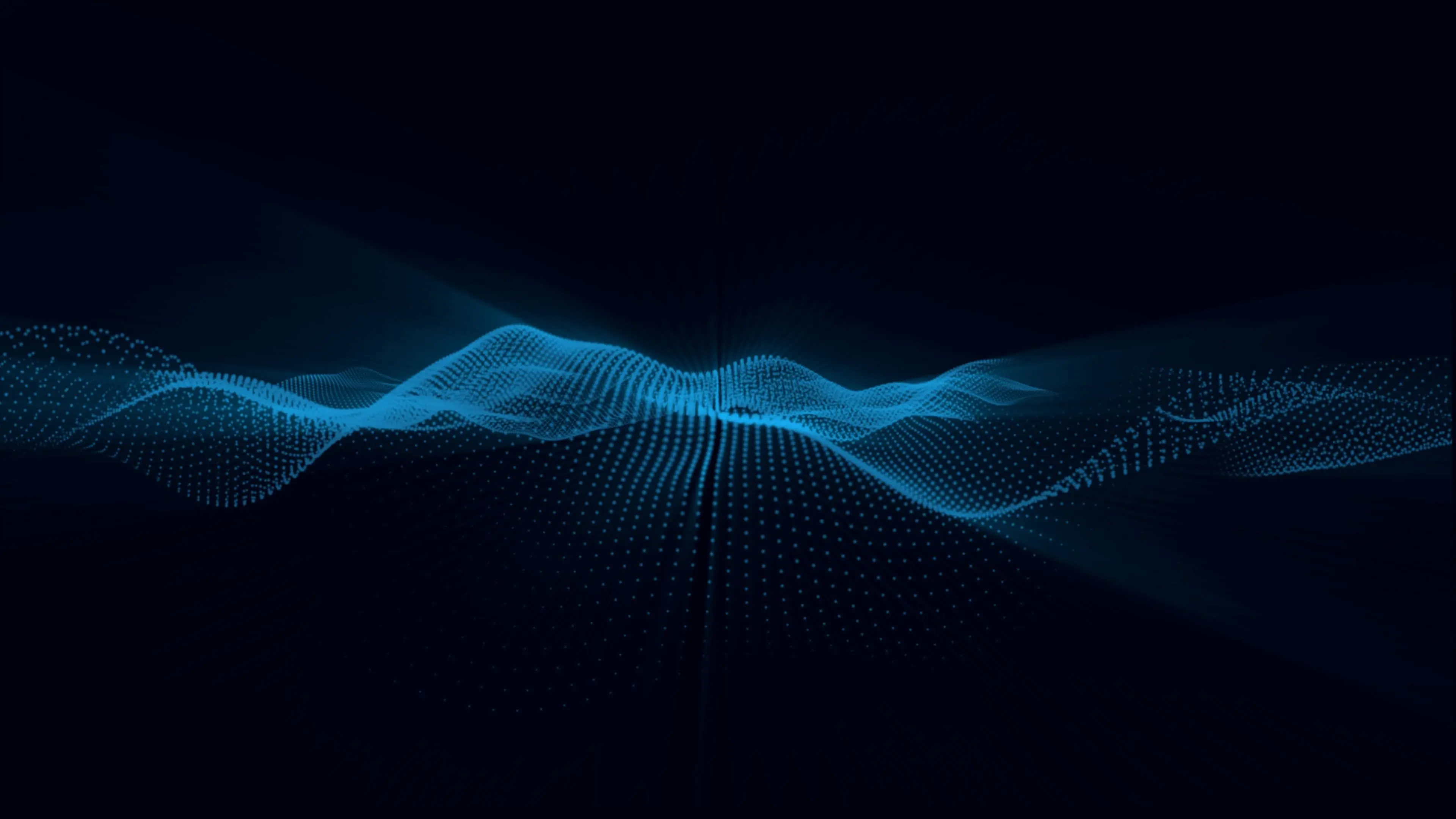Terraform is a tool for managing resources across cloud providers and services through infrastructure as code IaC.With the help of Terraform best practices, you can build and maintain your infrastructure consistently and repeatedly.
What is Terraform?
Terraform is an open-source infrastructure as code (IaC) tool that allows you to provision, manage, and version control infrastructure across different cloud providers and services. It provides a declarative language for defining resources and their configurations and automatically creates and updates them based on the desired state. Terraform is a versatile tool for managing infrastructure in various environments, with support from Amazon Web Services (AWS), Azure, and Google Cloud Platform (GCP).
The best practices for Terraform, aim at helping businesses define their infrastructure as code, allowing for versioning, sharing, and automation. Using declarative language, Terraform ensures that your infrastructure is always in the desired state and that changes are predictable and repeatable. Terraform also supports a wide range of providers and resources so that you can manage different aspects of your infrastructure in a unified way.
● Use Version Control: The best practice for Terraform is to use version control tools, such as Git or SVN, to manage Terraform code. This allows you to track changes, collaborate with your team, and revert to previous versions if necessary. It's also essential to use a branching strategy to manage changes and a pull request workflow for reviewing and approving changes before they are merged into the main branch.
● Use Modules: Break down your infrastructure code into reusable modules to promote consistency and avoid duplication. Modules allow you to encapsulate specific resources, such as a VPC, a database cluster, or a web server, and share them across your infrastructure. They can be used to create multiple instances of the same resource or different types of help with similar configurations.
● Use Variables: Using variables is one of the best practices for Terraform to make the Terraform code more dynamic and flexible. Define module or project-level variables and use them to parameterize your resources. This makes it easier to reuse and modify your code and allows you to change resource configurations based on the environment, such as dev, staging, or prod.
● Use Remote State: Store your Terraform state remotely to share the state across your team and promote collaboration. This can be done with a state file stored in a remote back-end, such as S3, Azure Blob Storage, or HashiCorp Consul. A remote state also makes managing the condition more manageable, avoiding state conflicts, and maintaining a history of changes.
● Use Terraform Cloud: Consider using Terraform Cloud to manage your Terraform runs, especially if you have a larger team or complex infrastructure. Terraform Cloud provides a central place to work your state, run your code, and collaborate with your team. It also includes policy checks, run triggers, and cost estimation features.
● Use Automation: Automate your Terraform runs with a CI/CD tool, such as Jenkins, Travis CI, or CircleCI. This ensures that your infrastructure is always up-to-date and reduces the risk of errors or misconfigurations. Use automated testing and approval processes to ensure your changes are safe to apply.
● Follow Cloud Provider Best Practices: Follow best practices for your cloud provider, such as AWS, Azure, or GCP. These include using resource tags and naming conventions to promote consistency and manageability, considering security and compliance requirements, and optimizing costs. Keep up-to-date with new features and updates, and use provider-specific modules and plugins.
● Use a Separate Terraform Back-end: Consider using a separate Terraform back-end for each environment, such as development, staging, and production. This allows you to separate each environment's state and configuration, reducing the risk of conflicts or mistakes. You can use the same Terraform code and modules across domains but configure the back-end and variables to match the specific environment.
● Use Terraform Modules from the Community: Taking advantage of the Terraform module registry to find and use modules created by the community is another best practice for Terraform. These modules provide pre-built configurations for shared resources, such as a Kubernetes cluster, a Docker container, or an AWS Lambda function. Using community modules can save time and improve the quality of your code, as they are often tested and validated by the community.
● Use Terraform Workspaces: Use Terraform workspaces to manage multiple instances of the same infrastructure, such as various development or test environments. Workspaces allow you to maintain a single Terraform configuration but create and manage various cases with different states and variables. This can save time and reduce errors, as you don't have to duplicate your code for each instance.
● Use Terraform State Locking: Use Terraform state locking to prevent multiple users or processes from modifying the state simultaneously. State locking ensures that only one user can change the state at a time and contains conflicts or errors. Terraform supports state locking with remote back-ends like S3, Azure Blob Storage, or HashiCorp Consul.
● Use Conditional Logic: Another best practice for Terraform is to use conditional logic in your Terraform code to handle different scenarios or configurations. This can be done with conditionals, such as if-else statements, or dynamic expressions, such as for_each or count. Conditional logic can make your code more flexible and adaptive and reduce the need for duplication or separate code paths.
By following these best practices for Terraform, you can build a strong foundation for your infrastructure and ensure that your Terraform code is scalable, maintainable, and easy to collaborate on.
Get in touch
Connect With Us
Tell us about your business requirement, and let us take care the rest.
our services
These services represent just a glimpse of the diverse range of solutions we provide to our clients
Terraform Best practices for building a strong infrastructure
Terraform is a powerful tool for managing infrastructure as code across different cloud providers and services. By following the best practices for Terraform, such as version control, modularization, parameterization, remote state, automation, and cloud management, you can build a strong foundation for your flexible, scalable, and repeatable infrastructure. Always consider the best practices for your cloud provider and think about security, scalability, and cost optimization when designing and deploying your infrastructure.
With Terraform, you can take full advantage of the benefits of infrastructure as code to achieve faster and more reliable deployments and improve the manageability and maintainability of your infrastructure. Check out Opsio’s case studies on Terraform implementation and build a stellar ship to cloud strategy for your business.