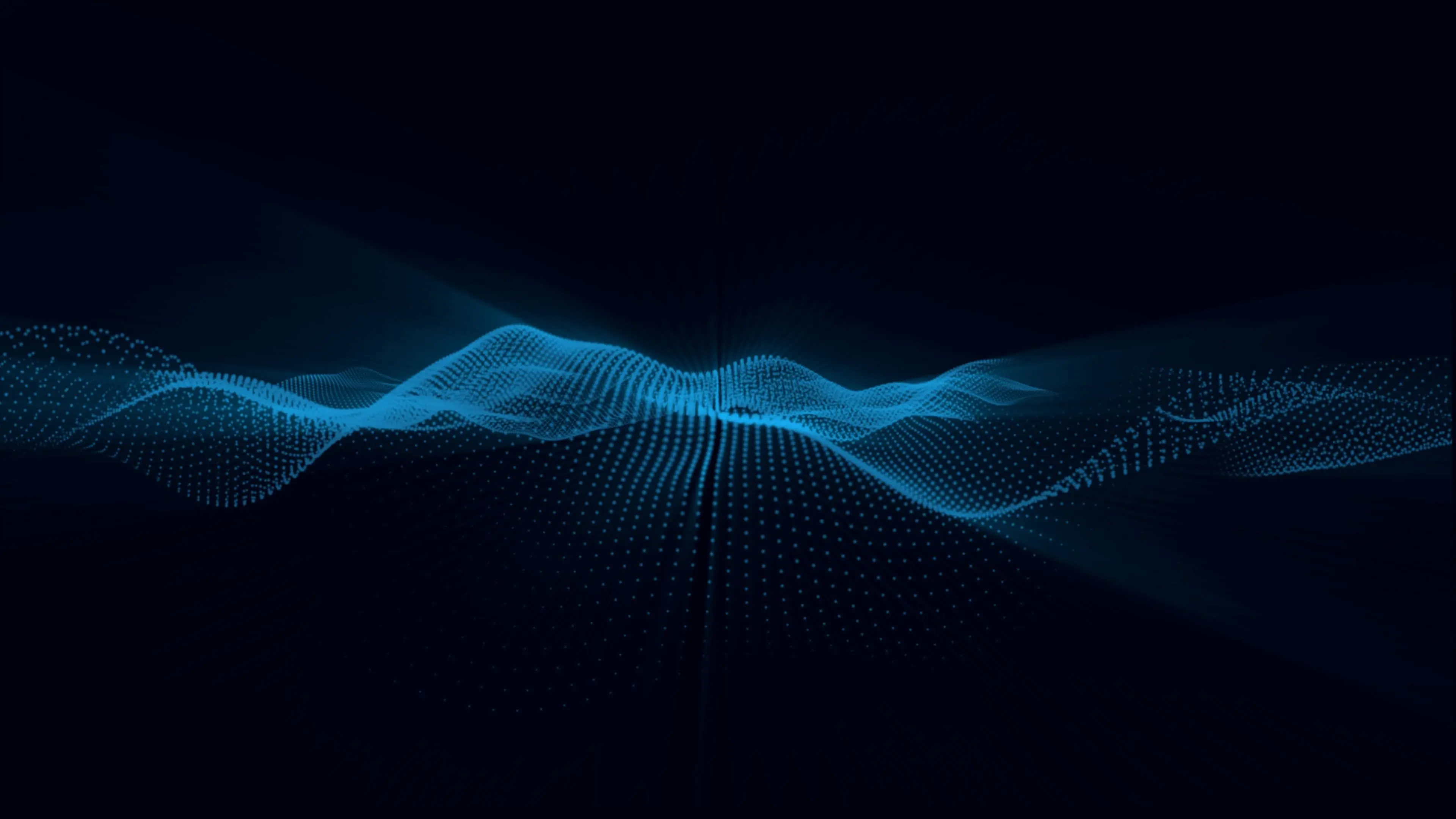Step 1: Determine Your Recovery Objectives
To create an effective AWS disaster recovery plan, the first step is to determine your recovery objectives. This involves defining your Recovery Time Objective (RTO) and Recovery Point Objective (RPO). Your RTO specifies the maximum acceptable downtime for each application or system during a disaster, while your RPO defines how much data loss is acceptable. These objectives will guide you in selecting the appropriate backup and recovery solutions that meet your organization's needs.
It's important to review all critical applications and systems to identify their RTOs and RPOs. This way, you can prioritize which systems need immediate attention during a disaster scenario. Once these objectives have been defined, you can select backup and recovery solutions that align with them while considering factors such as cost-effectiveness, scalability, security, ease of deployment, among others. By setting clear recovery objectives at this stage of creating an AWS disaster recovery plan enables organizations to have a comprehensive understanding of their capabilities regarding restoring business continuity after any disruption occurs.
Define Recovery Time Objective (RTO)
Recovery Time Objective (RTO) is a critical component of any disaster recovery plan. It defines the maximum allowable downtime for each critical business function during an outage or disaster scenario. By identifying and prioritizing systems based on their impact to the business, RTOs can be set accordingly to ensure that essential operations are recovered within an acceptable timeframe.
Recovery Time Objective (RTO) is a critical component of any disaster recovery plan, allowing businesses to prioritize resources and ensure essential operations are recovered within an acceptable timeframe.
Understanding the importance of RTO in a disaster recovery plan cannot be overstated. It allows businesses to prioritize resources, allocate budgets, and establish backup and data recovery strategies effectively. By defining RTOs for each system, organizations can ensure that they meet expected operational levels as quickly as possible after a disruption occurs. Critical business functions must also be identified so that maximum allowable downtime can be defined accurately. This includes assessing which systems have the greatest impact on revenue generation or customer service delivery and prioritizing them accordingly in the event of an interruption or outage.
Define Recovery Point Objective (RPO)
In a disaster recovery plan, it is crucial to define the Recovery Point Objective (RPO). RPO refers to the maximum amount of data loss your organization can tolerate for each system or application during an outage. It differs from Recovery Time Objective (RTO), which defines how much time should pass before operations are restored.
To determine your RPO goals, evaluate critical applications and systems and their importance in business continuity. Choose appropriate backup frequency and retention policies based on these goals. For example, if your RPO goal is one hour, you may choose to back up data every 30 minutes with a retention policy of two hours.
AWS offers various tools for creating an effective disaster recovery plan that meets your organization's needs. Properly defining RPO allows you to minimize data loss while ensuring business continuity during a disaster scenario.
Step 2: Choose a DR Solution
When choosing a DR solution for your AWS environment, it's important to consider factors such as RTO and RPO requirements. Depending on the criticality of your applications, you may need to invest in a more robust and expensive solution that offers near-zero downtime and minimal data loss.
One option is to utilize AWS Site Recovery which provides continuous replication of applications across multiple regions. This ensures that in the event of an outage or disaster at one location, your application can quickly failover to another region without any disruption. Another option is using AWS Backup which facilitates automated backups for databases and file systems allowing quick restoration when needed. Ultimately, selecting the right DR solution involves careful consideration of cost versus recovery time objectives as well as assessing how critical each workload is within their organization’s infrastructure.
AWS Backup
Understanding AWS Backup is critical for creating an effective disaster recovery plan. AWS Backup provides a unified backup service that makes it easy to centralize and automate the backup of data across AWS services. With this tool, you can create policies that define how often backups should be created and how long they should be retained.
To create a backup plan with AWS Backup, follow these steps:
- Identify the resources that need to be backed up
- Define your backup rules and schedules
- Select your storage location
- Review and confirm your backup plan
Restoring data from an AWS Backup is also straightforward. You can restore full backups or individual files, depending on your needs. To restore data using
- Navigate to the Recovery points section in the console.
- Choose the recovery point you want to use.
- Select Recover instance or file to start restoration.
By understanding how to use AWS Backup effectively, you can ensure business continuity even in times of crisis.
AWS Disaster Recovery
Defining disaster recovery and understanding its importance for businesses is crucial. Disaster recovery refers to the process of restoring your IT infrastructure after a catastrophic event, such as natural disasters, cyber-attacks or system failures. Without a comprehensive disaster recovery plan in place, businesses may be unable to operate normally following disruptions resulting from these events.
Identifying potential risks and threats to your IT infrastructure is essential when developing an AWS disaster recovery strategy. Businesses should conduct risk assessments regularly to identify vulnerabilities within their systems that could lead to data loss or downtime. Once identified, organizations can then prioritize risks based on how critical they are and develop effective mitigation strategies accordingly. A comprehensive disaster recovery plan will account for all possible scenarios and help businesses bounce back quickly in case of any crisis.
Developing a comprehensive AWS disaster recovery strategy requires careful planning and attention-to-detail. The key components include defining Recovery Point Objectives (RPOs) & Recovery Time Objectives (RTOs), selecting backup options like Amazon S3 storage services with cross-region replication capabilities, setting up automated backups scheduling using tools like AWS Backup/CloudFormation templates; testing the plan rigorously through regular drills/exercises; reviewing it periodically based on changes in business needs or technology updates/recommendations from AWS/Auditors etc., among others.
AWS Site Recovery
Explaining the concept of site recovery and its benefits:
Site recovery is a crucial aspect of any disaster recovery plan, as it ensures continuity of operations in case of an outage. AWS Site Recovery is a cloud-based solution that enables businesses to quickly recover their IT infrastructure and data in the event of an unexpected disruption. The benefits include reduced downtime, improved data availability, increased operational efficiency, and enhanced customer satisfaction.
Selecting the right site recovery solution for your business needs:
Choosing the appropriate site recovery solution can be challenging since each organization has unique requirements. Here are some factors to consider when selecting an AWS Site Recovery option: RPO (Recovery Point Objective), RTO (Recovery Time Objective), cost-effectiveness, impact on performance, scalability, management complexity.
Implementing a successful site recovery plan in conjunction with other DR solutions:
To ensure effective implementation of AWS Site Recovery and other Disaster Recovery solutions like AWS Backup or Multi-AZ deployments; certain steps must be followed. These may include testing regularly for failover readiness across all regions involved; identifying key stakeholders responsible for execution during failures; creating detailed runbooks detailing procedures before,during,and after disasters occur; using automation tools such as CloudFormation templates or SDKs to automate provisioning processes thereby reducing response time during outages.
Step 3: Design Your DR Strategy
When designing an effective AWS disaster recovery plan, it is important to consider the critical applications and data that need protection. This involves assessing the impact of potential downtime on your business operations and prioritizing recovery efforts accordingly.
Once you have identified these critical components, your next step is to choose a suitable recovery site. Whether it's another AWS region or an on-premises location, selecting a geographically distant site will help ensure availability during regional outages.
Establishing data replication strategies is crucial for maintaining up-to-date copies of critical data at all times. This includes choosing between synchronous or asynchronous replication methods based on your Recovery Point Objective (RPO) requirements.
Finally, automating your DR process can save valuable time in case of an actual disaster. Automating routine tasks such as failover and failback procedures can reduce human error while ensuring a faster response to incidents.
Identify Critical Applications and Data
Performing a thorough business impact analysis is the first step to identifying critical applications and data. This will help you understand the potential consequences of an outage or disruption on your business operations. Once you have identified essential applications, determine their Recovery Time Objectives (RTO) based on how quickly they need to be restored after an incident. Prioritize these applications based on their criticality, ensuring that the most crucial ones are given top priority during recovery efforts.
By prioritizing critical applications and data, companies can ensure minimal disruption to their operations in case of a disaster. AWS Disaster Recovery Plan offers various tools to streamline this process efficiently; it can help organizations achieve faster recovery times by providing automated solutions while reducing operational costs associated with manual intervention. Ultimately, taking these steps will enable businesses to create a comprehensive disaster recovery plan that safeguards vital systems and services while minimizing downtime during disasters or other disruptions.
Choose Your Recovery Site
When creating an AWS Disaster Recovery Plan, choosing the right recovery site is crucial. It's essential to select an appropriate AWS region as your target recovery site based on factors like geographic location and availability zones. Additionally, consider using multiple regions for added redundancy to ensure business continuity in case of a disaster.
However, it's not just about selecting any available region or multiple regions; you must also ensure that the recovery site meets specific compliance requirements relevant to your organization. Compliance regulations vary by industry and country, so be sure to review them carefully before making a final decision on your recovery site(s). By taking these precautions while choosing your recovery sites, you can significantly reduce downtime and minimize data loss during disasters in the future.
Establish Data Replication Strategies
To establish an effective AWS disaster recovery plan, you must implement appropriate data replication strategies. Choose the right replication method, such as synchronous or asynchronous, depending on your RPO and RTO requirements. Replicate your critical data to multiple availability zones within the same region for high availability and durability.
But simply replicating data isn't enough; you need to test it periodically to ensure its effectiveness in a real-life scenario. Implementing automated testing processes can save time and effort while providing accurate results. By following these steps, you can create a robust AWS disaster recovery plan that ensures business continuity even during unexpected events.
Automate Your DR Process
To ensure a seamless disaster recovery (DR) process, it's important to make use of automation tools such as AWS CloudFormation and AWS CodeDeploy. These tools can help you automate the deployment of infrastructure and application code, making it easier to recover in case of an outage. Additionally, creating runbooks for failover and failback processes is essential for ensuring that your DR plan is consistent and repeatable.
Incorporating monitoring and alert mechanisms into your automation process is also crucial. This will allow you to quickly identify any issues during the recovery process so that they can be addressed before they cause significant downtime or data loss. By automating your DR process with these best practices in mind, you'll be able to minimize downtime, reduce the risk of data loss, and get back up and running faster than ever before.
Step 4: Test Your DR Plan
Testing your DR plan is a critical step in ensuring that it will be effective when you need it most. It's important to conduct regular testing to identify any weaknesses or gaps in the plan. This includes both technical and operational testing, such as running failover tests and simulating various disaster scenarios.
After conducting tests, evaluate and refine your plan based on the results. Document any changes made and ensure that all stakeholders are aware of these updates. Regularly review your DR plan to ensure it remains up-to-date with any changes in your environment or business needs. By regularly testing, evaluating, and refining your AWS disaster recovery plan, you can feel confident that you're prepared for any potential disasters or disruptions.
Conduct Regular DR Testing
To ensure the effectiveness of an AWS disaster recovery plan, regular DR testing is crucial. There are different types of DR testing such as full-scale simulations and partial failover tests. Choosing the right frequency for testing depends on factors like budget, complexity and criticality of systems.
Identifying and resolving issues found during testing is essential to fine-tune your disaster recovery plan. Proper documentation should be maintained throughout the process to keep track of changes made and their impact on recovery time objectives (RTO) and recovery point objectives (RPO). Conducting regular DR testing helps identify gaps in your current plan which can be addressed before a real disaster strikes, enabling faster system restoration minimizing business downtime.
Evaluate and Refine Your DR Plan
When it comes to evaluating and refining your AWS disaster recovery plan, there are several key steps you should take. Firstly, regular risk assessments should be performed to ensure your plan is up-to-date with the latest threats and vulnerabilities. Secondly, incorporating feedback from stakeholders can help improve the effectiveness of your plan by taking into account different perspectives and priorities. Lastly, implementing automation tools can make the recovery process more efficient and reduce downtime.
Here are some specific actions you can take to evaluate and refine your DR plan:
- Conduct regular risk assessments to identify potential threats
- Review feedback from stakeholders such as IT staff, business leaders, customers, and vendors
- Use automation tools like AWS CloudFormation or Amazon EC2 Systems Manager Automation documents for faster recoveries
- Train employees on how to follow the updated procedures in case of a disaster
Step 5: Implement and Maintain Your DR Plan
Once your AWS disaster recovery (DR) plan is created, the next step is to implement it. Start by identifying the critical systems that require DR protection and prioritize them based on their importance to business operations. Then, choose a preferred method for backup and recovery such as Amazon S3 or EBS snapshots.
During implementation, ensure that all stakeholders are aware of their roles and responsibilities in executing the DR plan. Perform regular testing of your system backups to make sure they are functioning correctly and can be restored quickly when needed.
Finally, maintaining your DR plan involves ongoing monitoring to detect any issues before they become major problems. Regularly review your plan with key stakeholders to ensure it remains up-to-date and meets business needs. By implementing and maintaining an effective AWS DR Plan, you can minimize downtime during unexpected outages or disasters and keep your organization running smoothly even in times of crisis.
Deploy Your DR Plan
Selecting a recovery site and configuring it to match your production environment is crucial for an effective AWS Disaster Recovery Plan. Follow these steps to deploy your DR plan:
- Choose a recovery site that meets your business requirements and ensure it has all the necessary infrastructure.
- Configure the new site to replicate data from production in real-time, so you can minimize downtime in case of a disaster.
Testing the Disaster Recovery Plan is essential before implementing it. Here are some tips for testing:
- Conduct regular tests at least twice a year or after any significant changes in infrastructure
- Use scenarios that simulate various types of disasters such as power outages, network failures, or hardware crashes
- Make sure all stakeholders are involved
It's important to establish clear roles and responsibilities for staff involved in disaster recovery efforts. This ensures everyone knows what their job entails and reduces confusion during an emergency. Consider creating an incident response team with designated roles such as Incident Commander, Technical Lead, Communication Lead, etc., who will be responsible for managing different aspects of the DR effort.
Overall deploying your DR plan includes selecting a suitable recovery site, configuring replication quickly in real-time mode while incorporating testing strategies alongside establishing clear-cut role allocation amongst staff assigned makes up critical elements required towards ensuring continuity following disruption by disasters on AWS systems.
Monitor and Maintain Your DR Plan
Regularly testing and simulating disasters is essential to ensure the effectiveness of your AWS disaster recovery plan. By doing so, you can identify any potential weaknesses or inefficiencies in your plan and make necessary adjustments before an actual disaster occurs.
It's important to keep your DR plan up-to-date with changes made to either the production or recovery environment. This includes updating configurations, adding new applications, or modifying network architecture. Regular maintenance on both environments is also crucial for ensuring their reliability, minimizing downtime during a disaster event, and allowing for quick recovery. Remember that maintaining your AWS DR plan should be an ongoing process rather than a one-time task.
Get in touch
Connect With Us
Tell us about your business requirement, and let us take care the rest.
our services
These services represent just a glimpse of the diverse range of solutions we provide to our clients