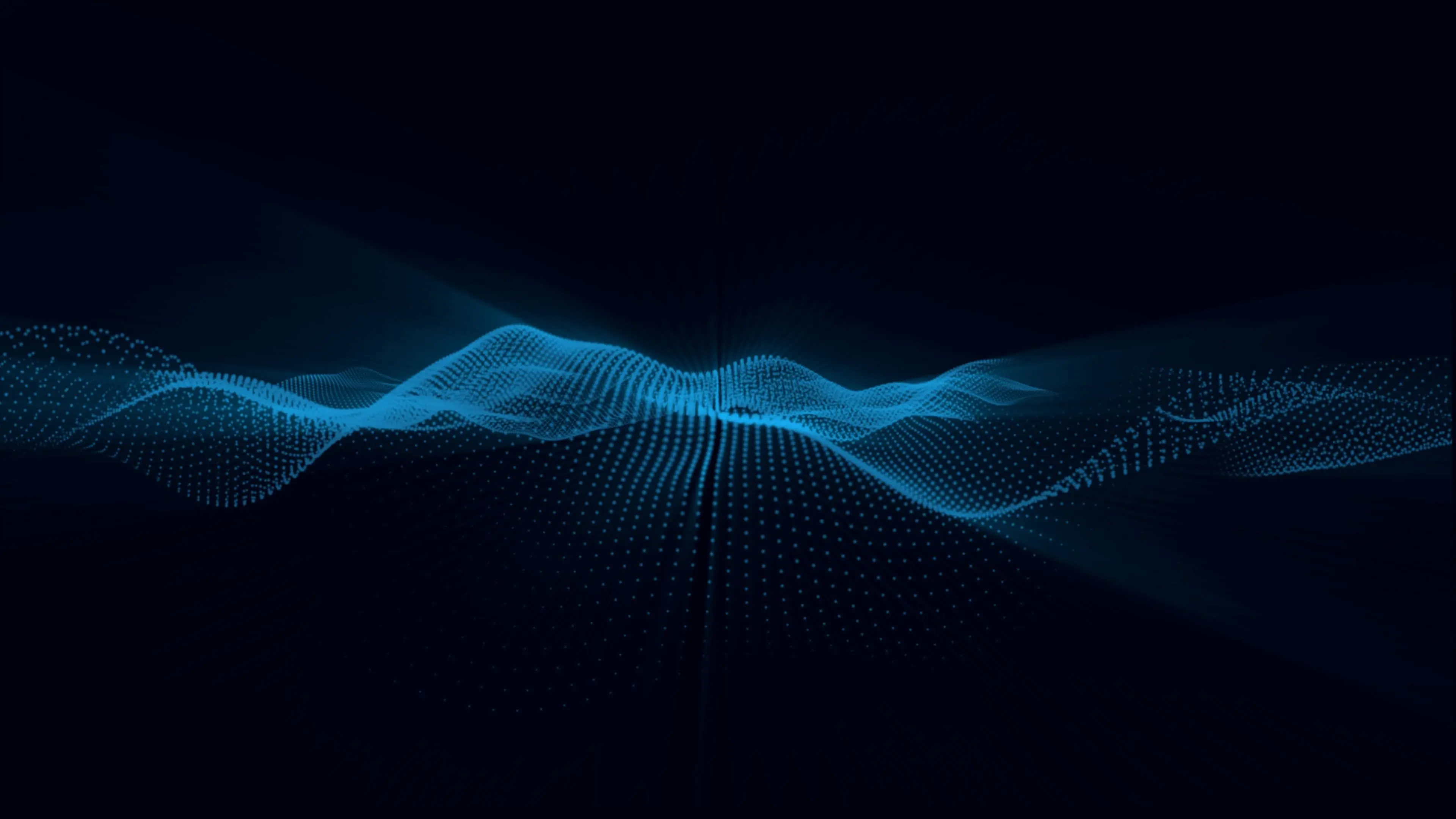Introduction to AWS Disaster Recovery Options
AWS Disaster Recovery Options provide a plethora of solutions that ensure the continuity of operations in case of a disaster. Disaster recovery is critical for businesses as it helps them mitigate risks and avoid downtime, which can result in heavy losses. AWS offers various options such as backup and restore, pilot light, warm standby, multi-site active-active architectures for disaster recovery.
AWS Backup service is a simple option suitable for smaller-scale workloads that require minimal RTO (Recovery Time Objective) objectives. The Pilot Light approach involves pre-deployment resources with replicated data to be used when necessary to recover the primary site. Warm Standby provides an even faster fail-over time by keeping some resources always on while hosting others on-demand or via automated scaling processes - making this choice excellent for larger organizations with more complex IT infrastructures seeking high-performance applications combined with DRaaS capabilities.
What is Disaster Recovery and Why is it Important?
Disaster recovery is the process of restoring systems, applications, and data after an unexpected disruption. It is a critical element of business continuity planning, as disaster can strike at any time and without warning. Without a proper disaster recovery plan in place, businesses risk significant downtime and financial losses.
The importance of disaster recovery cannot be overstated. In addition to minimizing downtime and protecting data assets, it also helps maintain customer trust and brand reputation. On the other hand, not having a disaster recovery plan in place could result in significant costs such as lost revenue due to extended downtime or regulatory fines for non-compliance.
Some costs associated with not having a disaster recovery plan include:
- Lost revenues
- Damage to company reputation
- Legal penalties/fines
- Costly hardware/software replacements
AWS offers various options for implementing robust disaster recovery plans that are tailored to your specific needs. These options include backup & restore services like AWS Backup or Disaster Recovery (DR) solutions such as AWS Site-to-Site VPN or AWS Storage Gateway providing scalable DR solutions on demand.
What are AWS Disaster Recovery Options?
AWS provides a range of disaster recovery options to ensure business continuity in case of any unexpected disruptions. Traditional backup and restore options are available on AWS, including snapshots, backups and replicas. However, AWS-specific disaster recovery services such as AWS Backup, Storage Gateway and CloudEndure offer additional features like automated replication across regions or availability zones.
AWS offers disaster recovery options such as automated replication across regions or availability zones, ensuring minimal downtime during unexpected disruptions.
Disaster Recovery architectures using multiple regions or availability zones provide increased resiliency by distributing applications and data across different geographic locations. This approach ensures minimal downtime during planned or unplanned outages. By leveraging these tools and techniques for disaster recovery on the AWS platform, organizations can implement robust strategies to keep their businesses running smoothly even when faced with potential disasters.
AWS Disaster Recovery Best Practices
When it comes to AWS disaster recovery options, designing for high availability is essential. This means distributing resources across multiple availability zones and regions to ensure minimal downtime in the event of a disaster. Additionally, implementing automated failover procedures can help maintain business continuity without manual intervention.
Testing your disaster recovery plans regularly is another best practice that should not be overlooked. This ensures that your plan will work as intended when needed most. Monitoring your DR environment with real-time alerts and metrics also helps identify potential issues before they become major problems, allowing you to take corrective action promptly. By following these best practices, you can ensure that your organization's critical systems are protected against unexpected events or disasters on AWS infrastructure.
Designing for High Availability
Understanding Availability Zones and Regions is crucial in designing for high availability. By distributing resources across different zones and regions, you can ensure that your application remains available even if one zone or region experiences an outage. Choosing the right instance types is also important to maintain high availability as it can impact the performance of your application during peak loads. Lastly, implementing load balancing ensures that traffic is distributed evenly between instances, improving the overall scalability and reliability of your system.
In summary, to achieve high availability on AWS, understanding how to utilize Availability Zones and Regions effectively along with choosing appropriate instance types while implementing load balancing are essential components in designing a resilient infrastructure capable of handling unexpected failures without any disruption to end-users' experience.
Automating Disaster Recovery
Automating Disaster Recovery is crucial in ensuring business continuity during unforeseeable events. AWS offers various tools to automate the recovery process, including CloudFormation for infrastructure deployment, Elastic Beanstalk for application deployment automation and Autoscaling Groups for automatic resource provisioning and de-provisioning.
With AWS CloudFormation, you can easily create templates that define your infrastructure as code. This simplifies how you manage and deploy complex resources on the cloud while reducing manual intervention errors. Leveraging AWS Elastic Beanstalk enables developers to focus solely on writing code without worrying about underlying infrastructure configurations or dependencies.
Configuring Autoscaling Groups allows you to automatically increase or decrease resources based on demand spikes or other predefined metrics. This ensures that your applications always have sufficient capacity while minimizing costs during periods of low traffic.
By automating disaster recovery with these tools, businesses can reduce downtime caused by disasters such as power outages, cyber attacks or natural disasters. Automating disaster recovery also guarantees a faster response time when an incident does occur – helping organizations get back up and running quickly while minimizing financial losses and reputational damage.
Testing Disaster Recovery Plans
Regular testing of Disaster Recovery (DR) plans is crucial for ensuring effective recoveries when needed. It provides the opportunity to identify and fix gaps in the process before an actual disaster occurs. Simulating failures and outages in non-production environments during DR testing can help teams anticipate potential issues, improve recovery procedures, and reduce downtime.
During DR tests, closely monitoring system performance metrics such as response time, throughput, and resource utilization is essential. This allows teams to quickly detect any anomalies or bottlenecks that may affect application availability or data integrity. Regular DR testing combined with ongoing monitoring helps organizations maintain their readiness to recover from disasters swiftly and seamlessly while minimizing disruptions to business operations.
Monitoring Disaster Recovery
Incorporate real-time monitoring tools such as Amazon CloudWatch or DataDog to ensure that your disaster recovery plan is working effectively. These tools can provide critical insights into the health and performance of your system, allowing you to quickly identify any issues and take action before they escalate.
Frequent automated backups with Amazon S3 bucket replication policies are essential for disaster recovery. This ensures that you always have a recent backup of your data in case of an outage or other emergency. With S3 bucket replication policies, you can automatically replicate data across multiple regions for added redundancy and protection against regional events like natural disasters.
- Use real-time monitoring tools like Amazon CloudWatch or DataDog.
- Implement frequent automated backups using Amazon S3 bucket replication policies.
AWS Disaster Recovery Solutions
AWS provides a range of disaster recovery options that cater to different business needs. The Backup and Restore solution is ideal for businesses with low RTO/RPO requirements, while the Pilot Light approach offers a more cost-effective option for longer recovery times. Warm Standby is suitable for businesses that require faster failover capabilities, whereas Multi-Site Active/Active provides real-time replication between multiple sites.
No matter which AWS disaster recovery option you choose, it's essential to regularly test your strategy to ensure its effectiveness during an actual event. Additionally, partnering with an experienced managed service provider can help you design and implement a robust disaster recovery plan tailored to your organization's unique needs while maximizing uptime and minimizing costs.
Backup and Restore
AWS Backup, Data Lifecycle Manager (DLM), and third-party backup solutions are all important tools for businesses to consider when implementing a disaster recovery plan. AWS Backup is a fully managed service that centralizes and automates backups of AWS resources across multiple regions and accounts. DLM allows users to automate the creation, retention, and deletion of EBS snapshots based on specific policies. Third-party backup solutions offer additional flexibility in terms of customization and support for non-AWS resources.
While each option has its own benefits, it's important to evaluate your specific needs before choosing a solution. Consider factors such as RPO/RTO requirements, compliance regulations, cost-effectiveness, scalability, automation capabilities, and ease of use. By carefully selecting the right backup strategy for your business needs you can ensure that your data remains protected in case of any disasters or failures.
Pilot Light
Creating a minimal continuous backup with an EC2 instance is a crucial step in minimizing data loss during disasters. This involves using Amazon EBS snapshots and AWS Backup to regularly back up your data. However, it's important to note that this solution only provides you with the necessary infrastructure to recover from a disaster; you still need processes in place for restoring the actual application.
Using AWS Lambda for automated disaster recovery processes helps increase efficiency and reduces human error through automation. By setting up Lambda functions, you can automate various tasks such as launching instances or creating backups when certain events occur.
CloudFormation templates are essential tools for managing resources efficiently by automating AWS resource deployment and management tasks. With CloudFormation templates, you can define your infrastructure as code using JSON or YAML files which allows for easy replication across regions or even accounts while maintaining consistency and reducing errors caused by manual deployments.
Warm Standby
Launching pre-configured instances from Amazon Machine Images (AMIs) in another region or availability zone is a useful feature of the Warm Standby disaster recovery option in AWS. By having pre-configured instances ready to launch, businesses can quickly switch to their standby environment if an outage occurs. Another benefit of using AMIs is that they can be used across different regions and availability zones, providing additional flexibility.
To further improve resilience, Elastic Load Balancer can be used to distribute traffic between primary and standby environments. This tool ensures that even during an outage, users won't experience downtime as traffic will automatically be redirected to the available environment. Additionally, AWS CloudFormation template enables businesses to create the environment quickly by automating resource provisioning and management.
Overall, utilizing Warm Standby provides reliable disaster recovery options for businesses who want fast failover with minimum disruption. With easy-to-launch pre-configured instances using AMI images supported by Elastic Load Balancer and automation capabilities offered through AWS CloudFormation templates; recovering from outages has never been easier than it is now with this powerful solution from AWS's cloud platform!
Multi-Site Active/Active
Incorporating database replication is crucial for a successful active/active disaster recovery strategy. Amazon Aurora Multi-Master or DynamoDB Global Tables can facilitate this process by automatically replicating data across multiple regions and sites. This ensures that data remains consistent, accessible and up-to-date in the event of an outage or disaster.
Traffic routing is another key component of a multi-site active/active strategy. Using Route53 DNS failover routing policy, you can automatically redirect traffic from one site to another during a disaster recovery event. Additionally, load balancing across regions using Elastic Load Balancer helps distribute traffic evenly across multiple sites, improving performance and reliability.
- Incorporate database replication with Amazon Aurora Multi-Master or DynamoDB Global Tables
- Use Route53 DNS failover routing policy for effective traffic redirection
- Implement Elastic Load Balancer to balance loads across multiple regions
AWS Disaster Recovery Tools
AWS provides a range of disaster recovery tools to help businesses recover quickly and easily in the event of an outage. One such tool is Amazon S3 and Glacier, which offers both low-cost storage for backups as well as expedited data retrieval options in emergency situations.
Another option is AWS Snowball, which enables you to transfer large amounts of data between your on-premises environment and the cloud securely, with built-in end-to-end encryption. This can be particularly useful for disaster recovery scenarios where time is critical.
Amazon S3 and Glacier
Creating a backup plan using Amazon S3 is an essential step for disaster recovery in AWS. By utilizing S3 buckets, you can store your critical data and ensure that it is easily accessible during downtime or an unexpected event. Additionally, implementing versioning in Amazon S3 buckets allows for easy tracking of changes made to objects over time, providing added protection against human error or malicious activity.
To further enhance your disaster recovery strategy, consider using lifecycle policies to transition data from S3 to Glacier. This cost-effective solution provides long-term storage options while freeing up space on S3 and reducing costs. With these features available in Amazon S3 and Glacier, you can confidently protect your data and minimize the impact of potential disasters on your business operations.
AWS Snowball
AWS Snowball is a device that offers various benefits for disaster recovery. It allows organizations to transfer large amounts of data securely and efficiently, reducing the risk of data loss during natural disasters or other crises. Configuring a Snowball job for backup purposes can also ensure that critical data is always available when needed.
For faster access to critical data, organizations can set up a Snowball Edge device. This device provides local storage and compute capabilities, allowing users to perform tasks on their data without having to move it back to AWS first. Overall, AWS Snowball offers an effective solution for disaster recovery and efficient management of large-scale data transfers.
AWS Storage Gateway
Choosing the right gateway type based on business requirements is crucial when using AWS Storage Gateway. The selection can impact the performance and cost-effectiveness of your disaster recovery solution. It's important to evaluate each option thoroughly before making a decision.
Enabling the snapshot feature in Storage Gateway allows you to take incremental backups of your data, which makes it easier to recover data in case of a disaster. By taking snapshots regularly, you can ensure that you always have an up-to-date copy of your data.
Performing disaster recovery with an active-passive configuration involves creating two virtual machines or storage volumes in separate regions for redundancy purposes. In this setup, one machine or volume is active while the other one remains passive until needed during failover events. This ensures that if there is a disruption in service at one location, traffic automatically switches over to another region without any downtime or loss of data.
- Evaluate all gateway options before selecting one
- Enable snapshot feature for regular backups
- Create an active-passive configuration for redundancy
AWS CloudFormation
Deploying infrastructure as code using AWS CloudFormation allows for a standardized and automated approach to managing resources in the cloud. Incorporating disaster recovery options into CloudFormation templates can ensure business continuity in case of unexpected disruptions. By defining backup and restore processes within the template, IT teams can streamline failover situations, minimizing downtime and data loss.
Managing stacks during failover situations is crucial for ensuring high availability of services. With AWS CloudFormation, resources are automatically created or updated according to defined templates, which simplifies the process of recovering from disasters. Additionally, by leveraging features such as Amazon S3 and Glacier or AWS Storage Gateway, businesses can create robust disaster recovery solutions that protect critical applications and data from potential threats.
Choosing the Right AWS Disaster Recovery Option
Ensuring business continuity during a disaster is crucial. AWS offers several disaster recovery options, each with its own benefits and costs. When choosing the right option for your organization, it's important to consider your Recovery Point Objective (RPO) and Recovery Time Objective (RTO). These objectives help determine the maximum amount of data loss and downtime acceptable by your organization in case of an outage.
Calculating costs is another critical factor to consider when choosing an AWS Disaster Recovery Option. It's essential to compare the cost of different options against their RPOs and RTOs. Additionally, you should take into account any additional costs such as bandwidth usage or third-party software licenses that may affect implementation costs. By taking these factors into consideration, you can choose the right AWS Disaster Recovery Option that fits both your budget and needs for business continuity.
Understanding Your Recovery Point Objective (RPO)
Defining RPO and understanding its importance in disaster recovery planning should be a top priority for any organization utilizing AWS disaster recovery options. Your Recovery Point Objective (RPO) refers to the maximum amount of data your organization can afford to lose after experiencing an outage or disruption. It is crucial to understand this key metric as it helps you determine how often backups should occur, ensuring that you have a reliable safety net in case of any unexpected events.
Factors affecting your organization's RPO include the frequency at which data is generated, how quickly changes are made, and what kind of storage technology is being utilized. Different workloads will require different levels of protection based on their criticality and importance. Choosing the right RPO for your specific workload depends on various factors such as business needs, budget constraints, compliance requirements, among others.
Key takeaways:
- Understanding the significance of Recovery Point Objective (RPO)
- Factors influencing RPO calculation
- Picking an appropriate RPO based on specific workload requirements
Understanding Your Recovery Time Objective (RTO)
Recovery Time Objective (RTO) is a critical element in disaster recovery planning that outlines how quickly an organization needs to restore its IT systems after an outage. RTO defines the maximum duration of time within which business operations must resume following a disruption. It's essential for organizations to have a clear understanding of their RTO as it affects customer satisfaction, revenue loss, and reputation damage.
Several factors influence your organization's RTO, including the type and severity of the disruption, availability of resources required for restoration, and extent of damage or data loss. By prioritizing critical applications and infrastructure components during disaster recovery planning, organizations can optimize their RTOs to minimize downtime.
Optimizing your organization's recovery time objective involves determining the most efficient way to recover from outages while minimizing costs. This may include implementing automated failover mechanisms that reduce manual intervention during system restoration or adopting cloud-based disaster recovery solutions like AWS Disaster Recovery options that provide rapid scalability and high availability at lower costs compared to traditional approaches.
Calculating Costs
When considering AWS DR solutions, there are several key cost considerations to keep in mind. These include the size of your data and the frequency of backups needed for your Recovery Point Objective (RPO), as well as how quickly you need to recover with regards to your Recovery Time Objective (RTO). It's important to determine the total cost of ownership for each option by factoring in not just upfront costs but also ongoing maintenance and operational expenses.
To compare costs across different AWS DR options, consider factors such as storage costs, network transfer fees, and any additional services that may be required. Additionally, don't forget about potential savings from automation or moving certain workloads to cheaper storage tiers. By carefully calculating these costs, you can make an informed decision on which AWS DR solution best fits your needs while staying within budget constraints.
Overall, effective disaster recovery planning requires a comprehensive understanding of your IT infrastructure and system dependencies. It is crucial to have a well-structured plan in place that meets Recovery Time Objectives (RTO) and Recovery Point Objectives (RPO). By utilizing AWS services' robust features combined with proactive monitoring and testing strategies, businesses can achieve reliable business continuity during unexpected outages or disasters.
Get in touch
Connect With Us
Tell us about your business requirement, and let us take care the rest.
our services
These services represent just a glimpse of the diverse range of solutions we provide to our clients
AWS Disaster Recovery Options: A Comprehensive Guide
In conclusion, it is evident that AWS offers a variety of disaster recovery options for businesses to safeguard their critical data and applications. Whether it's through the use of AWS Backup, Amazon S3 replication, or third-party solutions like CloudEndure, there are multiple ways to ensure business continuity in case of a disaster. However, it's essential to assess your organization's specific needs and budget constraints before selecting the most appropriate solution.
Testimonial
Opsio is a Managed Service Provider that provides a wide range of Managed [Cloud Services](https://opsio.in/resource/blog/managed-cloud-services-the-future-of-cloud-computing), including AWS, Azure, and Google Cloud. With a customer-centric approach, Opsio works closely with businesses of all sizes to fulfill their [cloud computing](https://opsio.in/resource/blog/cloud-computing-advisory-services-expert-guidance-business) needs.
If you're a business owner or decision maker in India, finding reliable security companies can be overwhelming. That's why Opsio has put together a list of the top 10 security companies in India to help make your search easier. From cybersecurity defence to threat management and analysis, these companies offer a range of services to meet your business needs. Read on for our top picks!